The Fallback Options are used when no BOM is present.
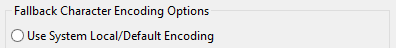
DiffMerge assumes that files are encoding using the local system default character encoding.
Use this if all of your files use system default encoding.
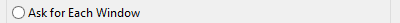
DiffMerge will raise the Choose Character Encoding Dialog and ask you to select an encoding when the File Diff or Merge Window is created.
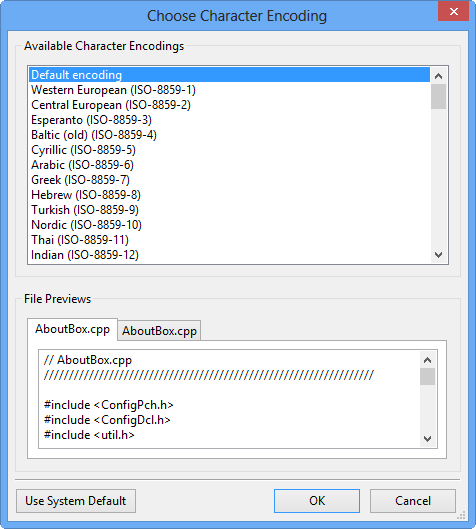
Use this if you have files of this type in multiple encodings on your system, but will only be comparing files that have the same encoding.
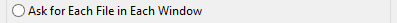
DiffMerge will raise the Choose Character Encoding Dialog once and ask you to select an encoding FOR EACH FILE when the File Diff or Merge Window is created.
Use this if you have files of this type in multiple encodings on your system and need to do arbitrary comparisons. This gives you maximum flexibility and lets you select an encoding on a file-by-file basis.
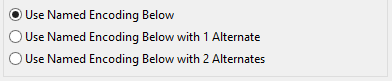
This option allows you to specify a primary and upto 2 alternate character encodings. DiffMerge will first try to use the primary character encoding. If that fails, DiffMerge will attempt to use the alternates.

