The External Tools Page lets you to direct DiffMerge to invoke external, third-party tools when comparing and/or merging various types of files.
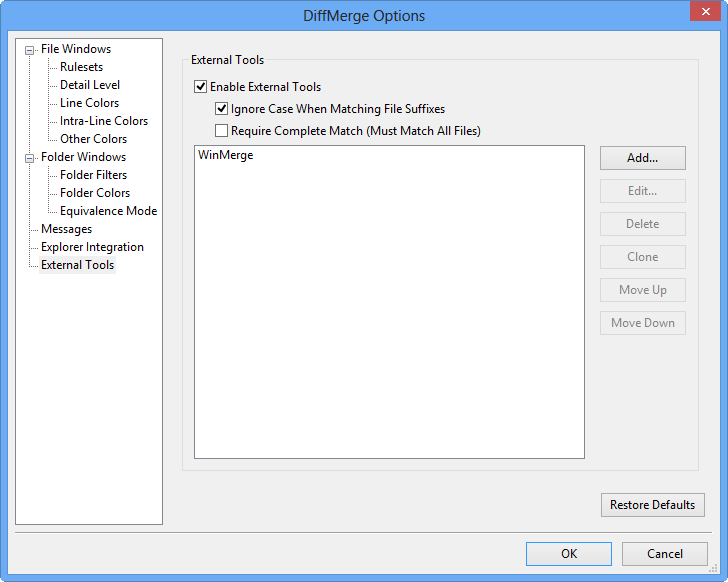
The Restore Defaults button restores all the fields on this (and only this) page to their original factory settings. This will also delete all of your External Tool configurations.
Overall Configuration
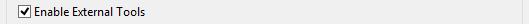
This option turns of/off the entire External Tools feature.
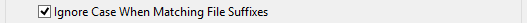
Ignores filename case when matching file suffixes.
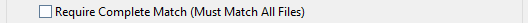
Indicates if the suffixes for all of the files in the set must match or if only one needs to match.
You probably don’t want this turned on. Temp files often get a system-defined temp name rather than the proper suffix. Turning this off allows you to ignore the temp file suffix when it is being compared against a properly named file in your workspace.
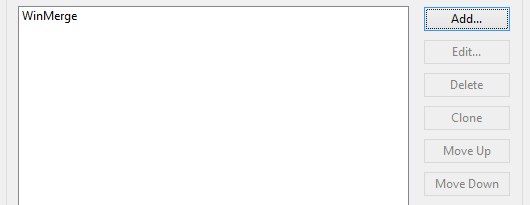
The list box contains all of the currently configured External Tools. By default, no External Tools are configured.
The Add / Delete / Clone buttons let you create/delete tool configurations.
The MoveUp / MoveDown buttons let you re-order them.
You can double-click an item or click the Edit... button to edit or view a configured tool. See the chapter on External Tools for more information.

