The Glance Bar gives a visual summary of the "shape" of the changes in the files. The bar is a scaled representation of the files.
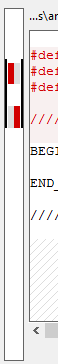 |
|
The Glance Bar gives a visual summary of the "shape" of the changes in the files. The bar is a scaled representation of the files.
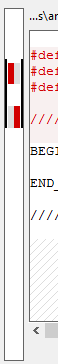 |
|