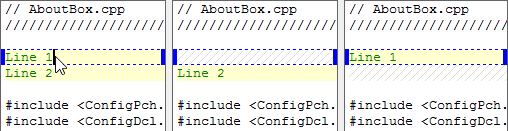As a precaution, adjacent or overlapping changes are aggregated into a single change. Usually this produces a conflict (depending on the individual types of changes in the grouping). When you’re merging multiple files, these usually require your attention because DiffMerge cannot automatically determine what to do with them.
For example, in the figure below, "Line 1" was added to both branches (in the left and right panels) and "Line 2" was deleted from the right panel. So what should the merge result look like?
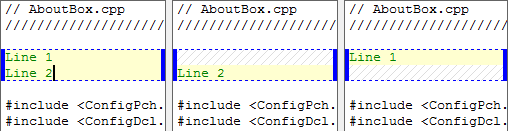
To access an individual line change within a block of changes, hold down the Control key while using the left or right mouse buttons to select the desired line.