The commands under the Export | File Diffs menu will export the differences between the 2 file versions to a file.
There are several output options, such as "Text" vs "HTML" mode and "Unified" vs "Traditional" vs "Side-by-Side" formats, but in all cases:
- The current view (Reference or Edit) is exported and if the Edit View is chosen and it has unsaved edits, those changes will be included in the output.
- The current Ruleset and the settings for: Show/Hide Unimportant, Show/Hide Omitted, and Tab Size are respected.
- When exporting in "HTML" mode, intra-line highlighting will be shown if the Detail Level is set to Lines and Chars.
- These Export commands always write to the destination, even if there are no differences to report. This differs from the command line interface which for historical reasons only writes to the destination file when there are differences to report.
Export | File Diffs | Unified
Writes the file differences to a "Text" or "HTML" file in a format similar to the industry standard "unified" format. For example:
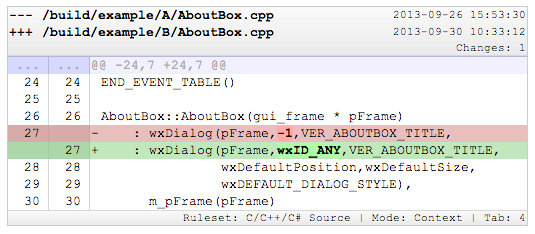
Note: DiffMerge extends the industry standard format to allow for hidden and omitted lines, so our "Text" mode output, while providing you with additional information, may confuse tools like "patch".
Export | File Diffs | Traditional
Writes the file differences to a "Text" or "HTML" file in the traditional "diff" format. For example:
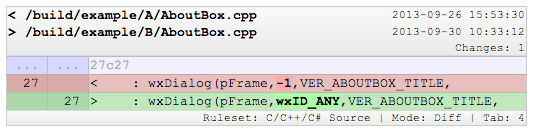
Export | File Diffs | Side-by-Side
Writes the file differences to a "HTML" file in a side-by-side format similar to how DiffMerge displays them in a window. For example:
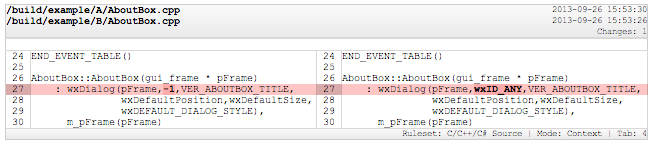
Side-by-side HTML output also respects the View | ShowView All, View | Differences Only, and View | Differences with Context settings, so you can see as much of the 2 files as you want.

