You can also print the contents of Folder Diff Windows.
Tip
With the addition of HTML Export in 4.2, if you want to print or share the summary of differences in the folder pair, you might want to use the new HTML Export feature to export the differences to a .html file and let the browser handle the details of print and/or share the .html file with co-workers, rather than using the native print feature described in this section.
I feel that the look of the HTML output is much nicer than the output produced by the original native DiffMerge print commands. For example, the HTML output has a single column layout similar to "unified" diffs which is helpful when there are long pathnames.
The native printing output is due for overhaul; until then you might consider the HTML option.
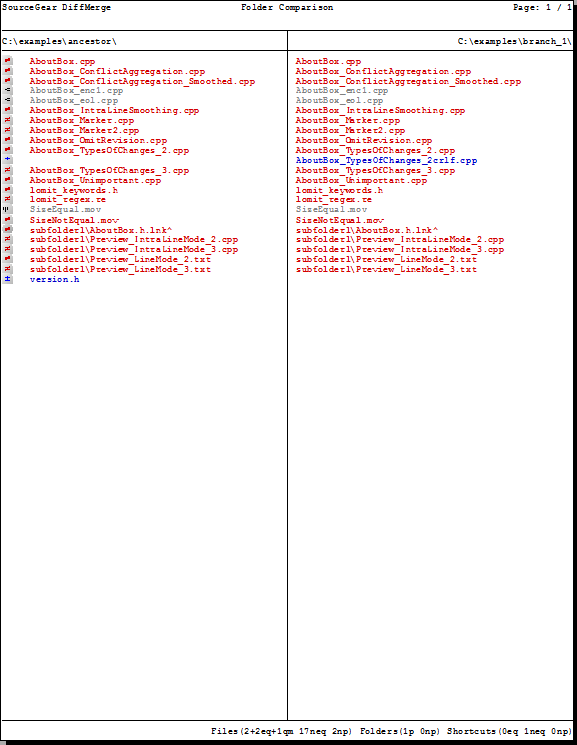
DiffMerge uses all of the current Show/Hide settings and the same line icons and text coloring, so the folder listing on paper should match the listing on screen.
The folder summary statistics are printed in the page footer.

