The Character Encodings Page of the New/Edit Ruleset Dialog lets you specify the character encoding for files handled by this Ruleset.
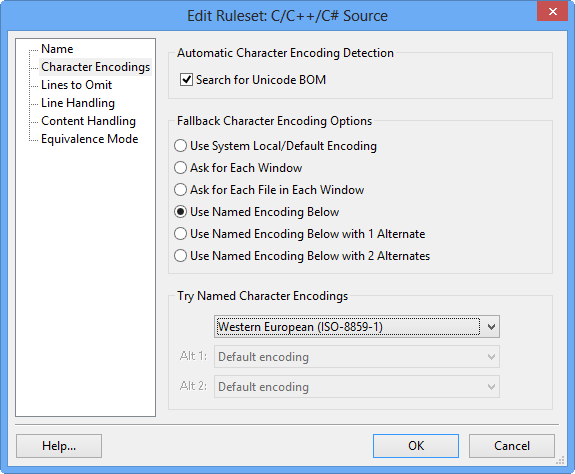
DiffMerge uses this information to convert the files from their on-disk encoding into UNICODE before comparing them. This allows, for example, DiffMerge to compare the effective content of 2 files that were created with different encodings.
After the files are loaded, DiffMerge displays the character encoding(s) of the files in the status bar.
Note
If a file is loaded in multiple File Diff or Merge Windows, it will only be read from disk once. Subsequent windows will share the in-memory copy of the file. Therefore, when the file is loaded into the first window, the character encoding settings for the Ruleset in that window will be used to convert the file into UNICODE. When the file is “referenced” by a subsequent window, no conversion is required, so the encoding settings in the (possibly different) Ruleset in the second window will not be used for that file.

